Earn and Mine Bitcoins - For Free
Hello everyone! I am going to show you how to earn bitcoins and other crypto currencies FOR FREE. Just remember that NO method is a get rich quick scheme!
There basically five ways to earn crypto currencies for free.
1. Mine for free with your computer system.
This is the most legitimate way to earn bitcoins for free and it works great for beginners. However, it does involve downloading and installing some software. This process is what the "real miners" use to make some serious money. Pros will want to investigate dedicated but more costly and tech savvy mining rigs.
The easiest mining system to implement for your current computer is from NiceHash. It has been around for a long time and has many users. The process has also gotten so much easier than even a couple of years ago. I wish I had continued mining with them when I first discovered bitcoins.
Another suggested mining system is called Cudo Miner. I dir need to try it because Nice Hash worked just fine and has a better payout.
You can us both of these systems to mine bitcoins with your computers main component - the CPU. The 'central processing unit' is the core of your system. The common make include Intel or AMD and could be called Duron, Celeron, Pentium or Athlon. They can have increasing levels of power with single core, dual core, quad core and higher.
However, serious miners recommend that you do not use your CPU to mine. Instead, they suggest that use a GPU - a graphics card. But, not all computers have a "graphics processing unit". They are normally used for online gaming and come in higher priced systems.
You can also also buy a GPU and install it on your existing computer. Also, specially built "mining rigs" can be purchased for serious miners.
But if you are not tech conscious, then you might be better off using method #2 below.
Click Here To Mine With Your Computers GPU
2. Mine for free with your internet browser and cell phone apps.
- The most popular system is the Bitcoin Crypto Tab Browser.
You can easily work on your desktop, laptop or mobile phone as usual. This one does work, because I have used it and have made a bitcoin withdrawal for $30 and I am currently still earning more.
This method is not fast, but it does work! Some people call this method a "scam" or a "ponzi". But it is much easier to do that installing miner software like Nice Hash. It is also very fast to start up and stop whenever you wish.
However, it would be a good idea to "cashout" as soon as you have reached the minimum withdrawal amount. Sometimes these programs go out of existence once their model stops being profitable for them.
Using A Desktop
I earned most of mine on a desktop because I keep the mining browser open all day long. IT goes about it's business of mining while you do your regular stuff. In fact, I open up the mining browser and set it to run at half speed. Then I open up my normal browser, which just happens to be chrome.
It does take some of your normal computers processing power to operate. So if it slow s down your current task, simply close the browser. When you are not at your computer, you can just open the mining browser, start mining and than walk away. I leave my computer on 24/7.
Part of their profit come from the browser searches and ads - which you do not have to do. Just be sure you activate mining by clicking on the "C" at top of browser.
Using A Laptop
Laptops have a tendency to get hot, so it is not advisable to mine with a laptop for a long period of time. However, I can watch Netflix and mine at the same time with no lag in the movie.
Using A Mobile Phone
The software operates differently on a cell phone than a desktop. Once you activate the desktop browser mining, it continues on uninterrupted as long as the browser is open. However, when using a cell phone, the mining "occurs on the cloud" with no added power usage from your cell phone.
To activate mining on a cell phone, you need to "enable mining" every two hours. That is actually no "big deal", but it becomes a little tedious.
When you install the new mobile version of crypto tab, you also need to install their free VPN. I find that the combination of ads from the browser and VPN is annoying. To avoid that nuisance in my regular routine, I use an old mobile phone connected to my wi-fi. The phone does not need a service plan, so the only "cost" is the small amount of electricity needed to keep the phone charged.
That way, it does not interfere with the phone that I actually use for calls and apps.
There is also a "pro version" of the cell phone crypto tab browser at a one time cost of $3.49. The pro version removes most of the ads. But it merely extends the "enable mining" to every three hours.
You could also purchase more "cloud mining" for an ongoing monthly fee. The fee can also now be paid with your earnings or a credit card. That system seems a little "fishy". But as long as you withdraw any "net profits", does it really matter!
Click here to mine Bitcoins with your browser
Mining Screen
Current Earned and Not Withdrawn
- New crypto currencies seem to be created every day. One of my favorite methods to earn these crypto currencies is watch some explainer videos and earn the currency as you successfully answer a few basic questions. I have done that a few times over at Coinbase.
The videos are really short, about 2 minutes each, and the questions are very simple to answer. You can even do the quizz over if you get it wrong. Once you "pass" the test you immediately get the crypto currency.Instead of converting them to bitcoins when it becomes available, I just keep accumulating them. To get started you just need to open a free Coinbase and click on the "earn rewards" tab to find new offers.
- Pi - This crytpo currency is still in development. This one works only a mobile device from the free IOS or Android app. Just follow the link and install it quickly and for free. After installing it, you can continue to mine for free by clicking on the "pi" once per day.
This app does not drain your battery and will continue to mine as long as it is activated. It has just recently started displaying ads. But since it is only once a day, that is not nearly annoying as the mobile Crypto Tab Browser . It also encourages you refer it to friends.
It is estimated to go live at the end of 2021. NO DEPOSIT NEEDED.
- Bee (invite code “mineforfree”) is very similar to the above mentioned Pi system and is estimated to go live in 2024. It does require that you enter an invite code to activate. NO DEPOSIT NEEDED.
- Earnathon is also in development and you can earn $20 ENA earnathon tokens by watching 4 quick videos of 2 minutes each on "The Evolution of Money" & instantly receive the tokens after passing the quizz.
- Understanding The Evolution Of Money = Absence of foreign exchange crisis
- What Is Cryptocurrency = It's a digital assets that can be transferred across borders without banking facilities
- Research paper published = 2008
They are also going to add more course opportunities for Celo, Bantu, Abit Network, ChainLink and Binance Smart Chain.
Proof of Earnings
- There are also a lot of online sites where you can sign up to buy and sell cyrpto currencies. My favorite, and the most popular, is the above mentioned coinbase. Once you have a free account, simply look in the earnings tab for the "Invite friends" section.
A stated on the website "You'll both get free Bitcoin when a friend buys or sells $100 of crypto".
- Another recommended site that allows you buy and sell cyrpto currencies and earn a referral is the US Binance website!
- Install the Crypto.com app with that link and we both get $25 USD as soon as your account is approved and you purchase 5,000 CRO. To unlock the bonus you need to hold the CRO crypto for 180 days. Worth about $785 today
- Coinswitch offers a $5 friend referral, but they may have support issues.
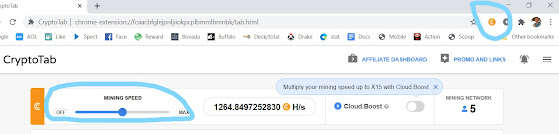






Comments
Post a Comment